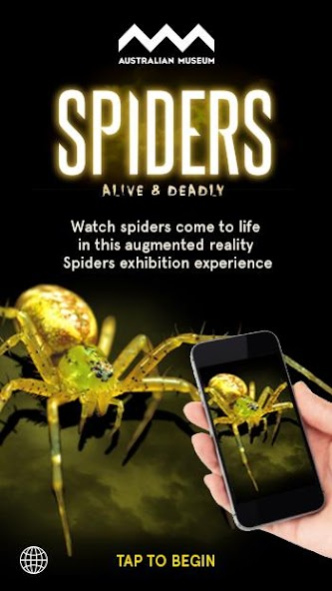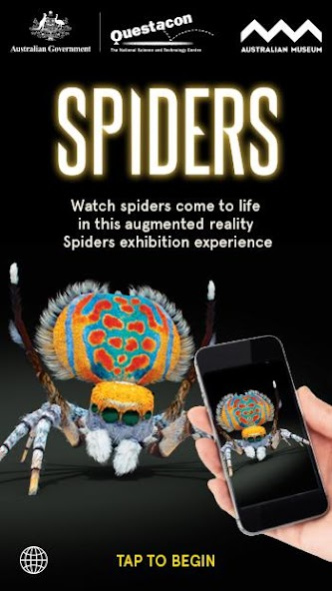Spiders Augmented Reality 1.9.8.2
Free Version
Publisher Description
Spiders Augmented reality app complements the Australian Museum’s touring exhibition. The app uses Augmented Reality (AR) technology and your mobile phone to place scientifically accurate 3D spider models in the environment around you.
Watch the spiders come to life by scanning Spiders exhibition posters, outdoor markers and image tokens with the app!
Spiders that are featured in the Australian app include:
- St Andrews Cross Spider
- Queensland Whistling Tarantula
- Wolf Spider
- Redback Spider
- Red headed Mouse Spider
- Peacock Spider
Don’t forget to share your experience on Facebook, Twitter and Instagram!
The Spiders exhibition is a joint exhibition between the Australian Museum and Questacon.
If you are visiting the exhibition from North America, this app features new spiders:
- Banded Garden Spider
- Barn Orbweaver
- Californian Trapdoor Spider
- Desert Blonde Tarantula
- Zebra Jumper
About Spiders Augmented Reality
Spiders Augmented Reality is a free app for Android published in the Recreation list of apps, part of Home & Hobby.
The company that develops Spiders Augmented Reality is Australian Museum. The latest version released by its developer is 1.9.8.2.
To install Spiders Augmented Reality on your Android device, just click the green Continue To App button above to start the installation process. The app is listed on our website since 2023-08-23 and was downloaded 10 times. We have already checked if the download link is safe, however for your own protection we recommend that you scan the downloaded app with your antivirus. Your antivirus may detect the Spiders Augmented Reality as malware as malware if the download link to com.eyecandyanimation.spidersAR2 is broken.
How to install Spiders Augmented Reality on your Android device:
- Click on the Continue To App button on our website. This will redirect you to Google Play.
- Once the Spiders Augmented Reality is shown in the Google Play listing of your Android device, you can start its download and installation. Tap on the Install button located below the search bar and to the right of the app icon.
- A pop-up window with the permissions required by Spiders Augmented Reality will be shown. Click on Accept to continue the process.
- Spiders Augmented Reality will be downloaded onto your device, displaying a progress. Once the download completes, the installation will start and you'll get a notification after the installation is finished.